



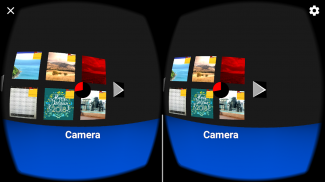




VR 2D3D Panorama Converter Free

Mô tả của VR 2D3D Panorama Converter Free
Convert all pictures in your phone to panorama 360 view.
Full screen panorama View:
Load a picture from your gallery, switch between full screen panorama view and VR panorama view
Full VR Control Gallery:
Browse all pictures in VR gallery, choose one to view in VR panorama view.
Move head down-up-down to get out of Pano VR view, back to VR gallery, choose the next picture.
It is not necessary to take out the headset.
Supported pictures:
1) Normal pictures(landscape pictures have better effect than portrait pictures)
2) Panorama pictures
3) Over-Under 3D pictures(switch setting to deeper 3D effect, you will see the 3D effect under VR panorama view)
Chuyển đổi tất cả các hình ảnh trong điện thoại của bạn để Panorama 360 điểm.
Xem Đầy đủ màn hình panorama:
Tải một hình ảnh từ bộ sưu tập của bạn, chuyển đổi giữa các màn hình đầy đủ view panorama và VR nhìn toàn cảnh
Gallery Full Control VR:
Duyệt tất cả các hình ảnh trong bộ sưu tập VR, chọn một để xem trong VR nhìn toàn cảnh.
Di chuyển đầu xuống lên xuống để thoát khỏi Pano VR xem, trở lại VR bộ sưu tập, chọn hình ảnh tiếp theo.
Nó không phải là cần thiết để đưa ra các tai nghe.
hình ảnh được hỗ trợ:
1) hình ảnh bình thường (hình ảnh cảnh quan có hiệu lực tốt hơn so với hình ảnh chân dung)
2) hình ảnh Panorama
3) Over-Under hình ảnh 3D (công tắc thiết để hiệu ứng 3D sâu hơn, bạn sẽ thấy hiệu ứng 3D dưới VR xem panorama)


























